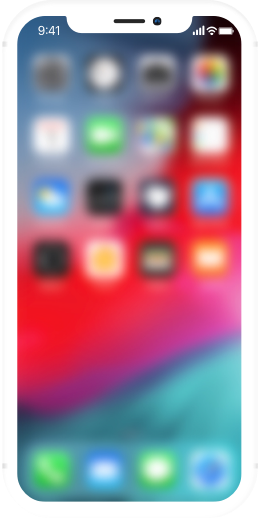
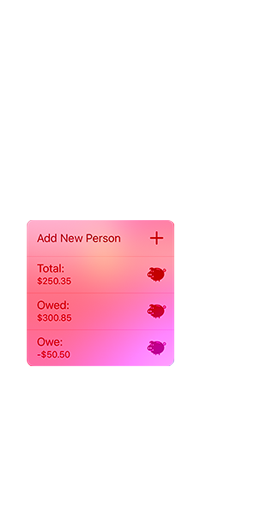
Home Screen
On the home screen, pressing the icon of the app will display the Add New Person action. By selecting this action it will take you directly to the Add Person section of the app.

In a nutshell, everything!
I re-engineered the user experience to be faster, smoother and more intuitive. a.k.a. things you just expect in this day and age.
Look! Look! Shiny new things to tap on.
Owed now supports 3D touch. Apple says it's great, so it must be. See below for details.
Built for iOS 10 using Swift 3, Core Data and some other things that you don't really care about.
Even the piggy icon got a friendly makeover.
Owed supports currency from around the globe. ( You will not be forced to use the $ anymore )
Owed has 3D Touch built right into the app.
The catch: You must have either an iPhone 6s, 6s+, or newer.
Look below to see how to use this new feature.
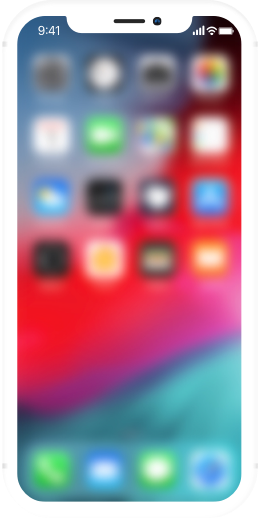
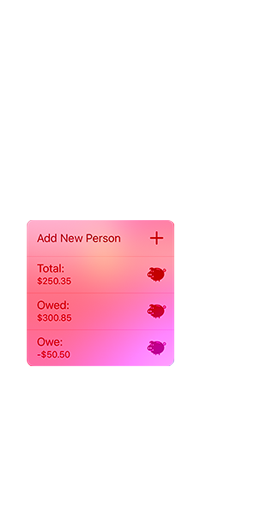
On the home screen, pressing the icon of the app will display the Add New Person action. By selecting this action it will take you directly to the Add Person section of the app.
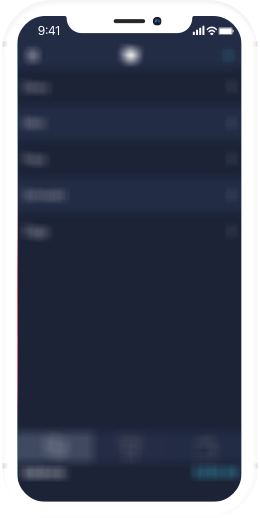
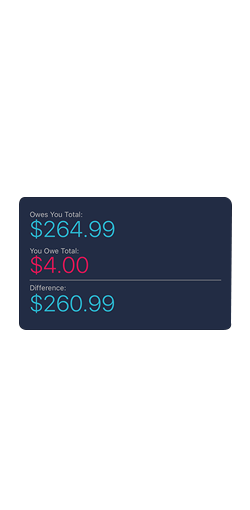
To peek at the totals for that person, apply a little pressure to the Persons row with your finger. Simply lift your finger to exit the peek.
Don't have 3D Touch, I still you
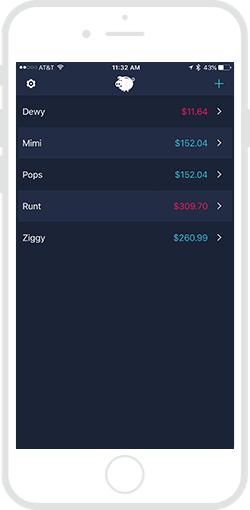
By default non 3D Touch phones will display Classic Mode.
Classic Mode shows you the totals of each person on the home screen.
3D Touch users, this is an option that you can turn on from the options window (tap on the icon for the options window).
Here are some of the features for the new Owed app.
Built with expandability in mind.
I have a couple of ideas for new features and ways to expand on the ones that are already there.
As Apple improves the iOS environment, I will be sure to add those newly debuted features.
U.K. I heard you and your currency is now supported!
Sound off.
Let me know if you have an idea on how to improve the app. Or if complaining is your thing, you can do that too.
Version 2.9
Minor bug fixes
Version 2.8
Owed has been optimized for iOS 12 and those lucky enough to grab an iPhone X🅂 / X🅂 Max, Owed will look great on those devices as well!
I've gotten a few requests from users that they would like to ability to change currency and not have to use the currency that is being used based off of their geo location. I thought this was a good suggestion so I add an option that will allow you to select from the more then 150 currencies that Apple supports. I'll be honest with you, I wasn't able to test all of them. So if you run into a problem, just let me know via an email or Tweet ( )@owedapp).
Another suggestion I got a few times was the ability to leave some kind of note when making an adjustment to your loan or statement. I thought this was a nice addition and something that I built into the details screen. Now you have the option to leave a note, and if you want to review that note all you have to do is tap on the history entry you want to review.
Now when you 3D Touch (press down instead of tapping) the app icon will allow you peak at some critical information.
You can also find the Owed app on Twitter. Just tap on the twitter icon at the bottom of the options screen.
Version 2.7
Owed has been optimized for iOS 11 and those lucky enough to grab an iPhone X, owed will look great on that device as well!
A few weeks ago I got a request from a user that they would like the ability to be able to see the overall totals of everyone in the owed app. I know that all users may not want to see this new feature. So I made it a new option (View Totals) in the options menu ( you can access that menu by tapping on the gear icon at the top left corner of the home screen). This new option if off by default, so if you want to use it, you will have to turn it on yourself. The new View Totals option will give you the ability to view the overall totals, what you are owed and what you owe.
I also noticed that there was no way of dismissing the Number and Email keyboards after you were done using them besides tapping anywhere other than the keyboard. Well I am happy to announce that both of the keyboards listed above now ship with a "Done" button that will dismiss that keyboard for you. It's a small change, but one I believe greatly improves the user experience.
This is an update I have been working on for sometime. Owed will now use your local currency in the app. No longer will I force you to use the $ symbol.
Well great news! I have now included a feedback button that will open up and address an email to me. So now sharing your feedback is easier than ever.
There is now a rating button that will take you directly to the owe app page.
Both of these options can be found at the bottom of the options page.
Version 2.6
I know some of you in the last update felt left out. Some users got a sweet new gear icon in the top left corner of the home screen. Well I am here today to tell you that the wrong has been righted (yes that's an actual word). So what does this gear icon do? Well all users will now have a new mode to activate if you choose to. "Swap Mode" allows you to reorder the list of people on the home screen - a feature that was in V1 of the app and something that a few of you were wishing was in the new version.